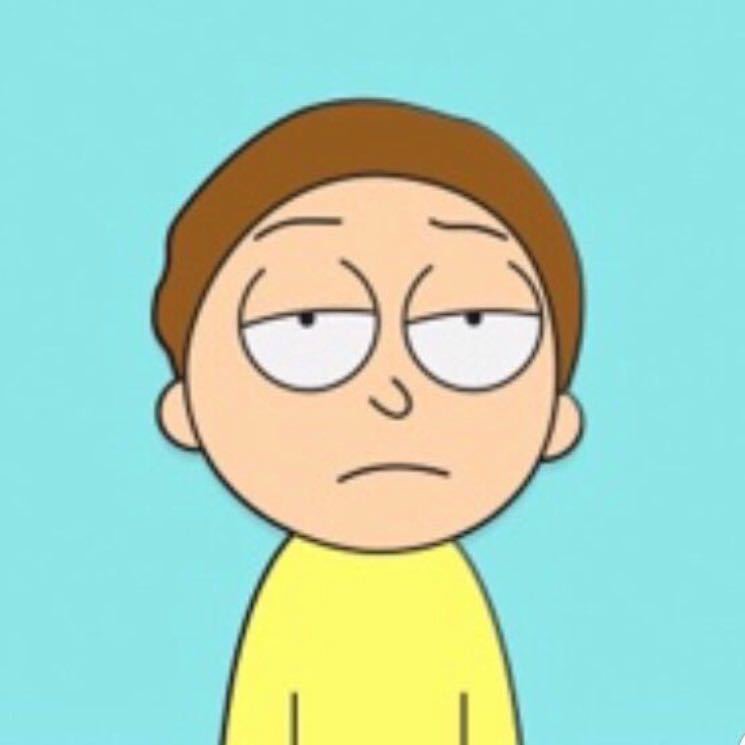MacBook Setup Guide
December 23, 2023
An opinionated guide to setting up a new MacBook for developers.
Introduction
I am a full-stack developer who mainly uses React and .NET.
System Setup
Trackpad
Throw away your mouse and use the trackpad. It is much more efficient.
- Increase
Tracking Speedto maximum - Switch
Lookup & data detectorstoTap with three fingers - Enable
Tap to click - Switch
Dragging styletoThree-Finger Drag
Spaces
- Add multiple spaces and assign apps to the desired space
- Disable
Automatically rearrange Spaces based on most recent use
Dock
You don’t need the dock. Hide it to get more screen space:
- Enable
Automatically hide and show the Dock - Switch
Position on screentoLeft
Use Raycast to launch apps and
command + tab/~to switch apps.
Others
- Enable
Reduce motion - Unlock with Apple Watch (Optional)
Productivity Tools
- 1Password 💰 - Password manager
- Arc - Browser
- Bear - Notes
- Grammarly - Writing assistant
- Raycast - Launcher
- Reeder - RSS reader
- Setapp 💰 - App bundle
- AlDente Pro - Battery manager (Free version: AlDente)
- Bartender - Menu bar manager
- CleanMyMac - System cleaner
- iStat Menus - System monitor (Free alternative: Stats)
- Mosaic - Window manager
- Paste - Pasteboard manager
- Timing - Time tracking
- Snipaste - Screenshot tool
- Xmind 💰 - Mind mapping
Developer Tools
- Cursor - AI code editor
- Babel JavaScript - JavaScript syntax highlighting
- Code Spell Checker - Spell checker
- Import Cost - Import size
- Material Icon Theme - Icon set
- TODO Highlight - TODO highlighting
- Rider 💰 - .NET IDE
- Atom Material Icons - Icon set
- Key Promoter X - Keyboard shortcuts reminder
- Nyan Progress Bar - Never get bored of waiting
- Warp - Terminal
- Oh My Zsh - Zsh manager
- Powerlevel10k - Zsh theme
- Fira Code - Coding font